Virtek IRIS Truss
The former Virtek Trussline is now the IRIS Truss Software with Laser Projection System for 2D applications (LPS7) and is available with the model of the New Laser Projection System (LPS10).
The Virtek IRIS Truss laser projector is a high-precision device that uses laser technology to project patterns and templates onto three-dimensional surfaces, especially on truss and metal structures.
It is capable of projecting high-visibility lines and points with an accuracy of up to 0.1 mm, and its dynamic scanning system allows for fast and precise positioning. Additionally, it features intuitive design and control software, making it easy to use in manufacturing and construction applications.
Virtek IRIS Truss Laser Projector
The Virtek IRIS Truss laser projector is a high-precision device designed for the manufacturing and construction of truss and metal structures. It uses laser technology to project patterns and templates onto three-dimensional surfaces with an accuracy of up to 0.1 mm.
This laser projector can project high-visibility lines and points on surfaces up to 50 feet wide by 20 feet high. Its dynamic scanning system allows for fast and precise positioning, making it ideal for manufacturing and construction applications.
Main Features of IRIS Truss
 |
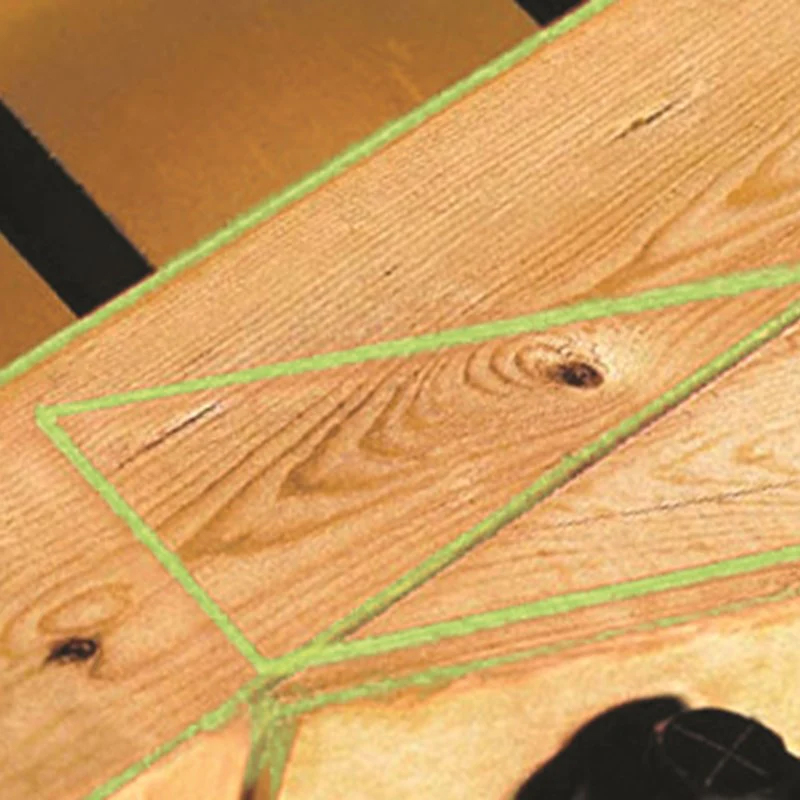 |
 |
Improve PerformanceFormerly known as Virtek Trussline, the new IRIS Truss is a laser projection system that reduces setup time by up to 70% and increases productivity by up to 25%. |
Ensures QualityWith an accuracy of 1/16", it reduces errors and rework. Poorly cut or incorrectly sized wood is instantly identified, reducing errors and waste even further. |
Easy to UseCompatible with the most well-known truss design software packages. The Virtek IRIS Truss system is so easy to learn that anyone can master it in a few hours, even workers with no prior experience. |
The intuitive design and control software of the Virtek IRIS Truss allows for easy programming and control of the projected patterns and templates. Additionally, the software also allows for the import of CAD designs and their conversion into projection patterns and templates.
The Virtek IRIS Truss laser projector is compatible with various file formats, allowing for easy integration with other design and control programs. It is also easy to use and maintain, making it a valuable tool for the manufacturing and construction of truss and metal structures.
Case Study: J-Way TrussesComponent Placement"J-Way Truss has increased the quality and quantity of the trusses produced by 30%, saving time during setup. Additionally, training new employees on the IRIS Truss software is very simple." James Hoover, owner. |
|
Case Study: Rafters & WallsComponent Placement"Rafters & Walls has been using Virtek lasers for 5 years. It's fabulous to be able to train our employees in such a short time. We build complex roof and floor trusses with ease thanks to Virtek's laser technology." Richard Pedde, owner. |
You might also like












