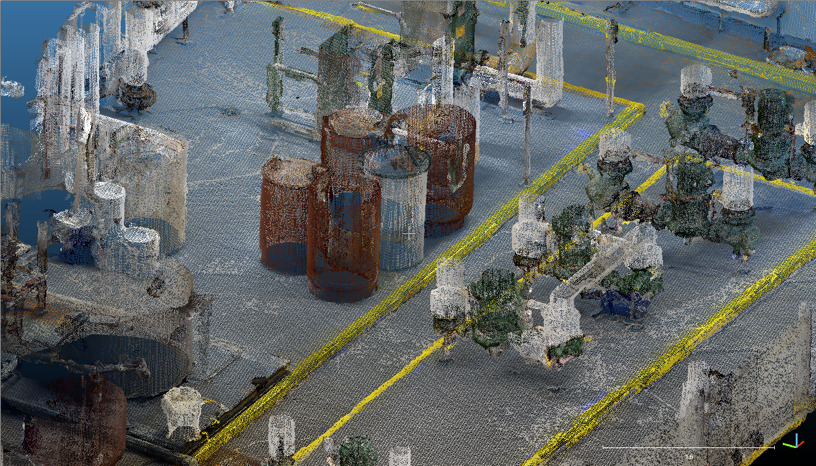Matterport E57 Archives: Discover the Future of Virtual Reality

The Matterport E57 file contains a high-density point cloud within the captured space. It includes point clouds, panoramic images, and metadata from each captured location.
The .E57 file format is a compact and independent point cloud format, defined by the ASTM E2807 standard. A widely accepted format in 3D design applications, so you can use your Matterport digital twin in a wide range of applications:
- Autodesk Recap Pro
- Leica Register 360
- Leica Cyclone
- Autodesk Revit
- Autodesk Navisworks
- Autodesk
- AutoCAD
- Cintoo Cloud
With this file, architects and designers can conceptualize designs with a very detailed understanding of the space. Additionally, all parties involved in the project can collaborate efficiently on it.
It is also useful for maintaining inventories of equipment and assets in a portfolio.
Requirements to request the E57 file
To request it, you need to have:
- A Professional plan or higher
- Use the Matterport Pro3, Matterport Pro2 cameras, or the Leica BLK360 G1 laser scanner. You could also obtain this file with Axis if combined with a phone that has LIDAR.
Who is the E57 file for
The E57 file is a valuable tool for construction professionals, such as architects, MEP engineers, general contractors, mechanical engineers, electrical engineers, BIM managers, VDC managers, and others who need a denser point cloud than that provided by the .XYZ point cloud file from MatterPak. With the 3D point cloud data from the E57, it can be easily imported into architecture, engineering, and design applications, including the Matterport plugin for Revit®, allowing seamless integration with Autodesk Revit®.
For those unfamiliar with the term, a point cloud is a 3D representation of spatial data consisting of geometric points measured by capture devices. Each point has its set of Cartesian coordinates (X, Y, Z) and is used to capture the current conditions of a structure and extract analyses from it. Point cloud data is also used in 3D design and BIM software workflows.
Compared to MatterPak, the E57 is a single file containing a higher-density colored point cloud that processes a much larger dataset. While MatterPak is designed to provide decimated point cloud information from the capture device, creating a lightweight solution that can be accessed from any device, including a phone or tablet. The quality difference between the two is significant, as the E57 file offers more than 10 times the detail obtained from MatterPak.
Compare the following examples:
|
|
|
| MatterPak | E57 File |
How to download the Matterport E57 file
To download the E57 file:
- Log in to my.matterport.com.
- Select the space for which you want to request the E57 file.
- In the Add-ons tab, find the E57 file card.
- Click get and confirm the order details.
- Once purchased and requested, the creation of this file may take between 15 minutes and several hours.
- If the "Buy" button is not active, ask the space admin to enable the permission to purchase the file through Settings > Add-ons.
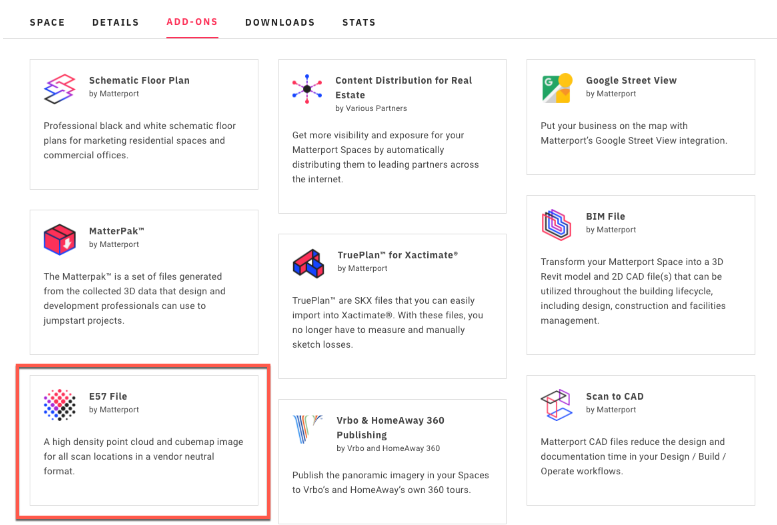
When the file is ready for download, Matterport will send a notification via email, after which you can click the Download button. Anyone with access (admin or editor) can download the file as many times as they want from the Downloads tab.
Once the file is downloaded, it is ready for import into third-party programs such as Autodesk Revit®.
The cost of the Matterport E57 file is €82 (one-time payment).
E57 File Examples
Check out the following links to see what E57 files obtained in Matterport look like. These files take up a little over 1 GB, so they may take a while to download. Make sure you have enough disk space.