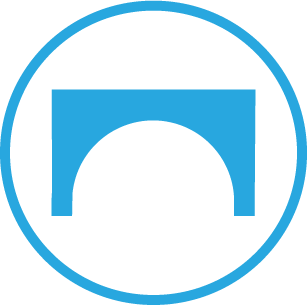Vibrometer
The wireless vibrometer is capable of measuring the speed at the point where it is installed, providing a complete analysis of the frequency and amplitude of the vibrations. It performs vibration analysis in real-time and remotely.
Wireless Triaxial Vibration Sensor
The wireless vibrometer can measure the speed at the installation point, providing a complete analysis of the frequency and amplitude of vibrations. It performs real-time and remote vibration analysis. Understand if the vibrations and stresses caused by nearby construction work exceed the values set by current legislation. All sensors also record temperature, are battery-powered, and use the LoRaWAN wireless communication protocol.
Discover if the vibrations and stresses caused by nearby construction work exceed the values set by current legislation. All sensors also record temperature, are battery-powered, and use the LoRaWAN wireless communication protocol.
The vibrometer acquires triaxial speed data (mm/s or inches/s) through continuous integration of the onboard accelerometer output, with a high sampling frequency. The sensor has two main, mutually exclusive operating modes:
- Scheduled acquisition mode
- Threshold acquisition mode
- The wireless vibrators transmit precise readings from the site via LoRaWAN. You can view and interact with your data online using the Move Cloud platform.
Key parameters:
- Wireless triaxial vibration sensor
- Acquisition of: Speed, Frequency, Temperature
- Standards: DIN 4150, UNI 9916
- Local storage of up to 2000 acquisitions, one acquisition consists of 1024 Datapoint. All acquisitions are also retrievable via USB connection to a PC.
- Absolute synchronization ±1 second
- Acquisition: Scheduled mode
- Resolution 0.0015mm/s
- Range of ± 50 mm/s
- Integrated temperature sensor
- Extremely easy installation with versatile mounting options
- Ultra-low noise performance
- Long-lasting built-in battery
- IP67 waterproof rating
Main Applications of the Vibrometer
|
|
|
|
Easy Installation of the Move Wireless Monitoring System
The installation of an entire system of wireless sensors on-site is quick and easy: just mount each device with at least two screws on the structure you want to monitor and power the LoRaWAN gateway. You can configure the entire system remotely, before, during, or after installation, using your laptop or tablet. After mounting and configuring, the Move wireless monitoring system will start measuring and you can begin remote monitoring.
Operation of the Move Wireless Monitoring System
The wireless sensor system automatically communicates measurement data via LoRaWAN to the on-site gateway, which in turn sends the received data via 4G or LTE to online servers. The Move Cloud Platform is the cloud-based web tool that allows you to access, view, and export your measurement data and configure the settings of the entire sensor system. You can access the Move Cloud Platform 24/7 from anywhere or any device in the world. One of the main advantages of the Move Cloud Platform is that it offers remote access to measurement data and allows remote configuration of all installed sensors. This saves time and effort. Additionally, you can analyze measurement data using processing algorithms included in the service. Perform calculations, correlations, and complex analyses automatically and effortlessly. With just the click of a button, you can export measurement data in CSV format. You can also easily set up alerts for multiple recipients who will receive threshold crossing notifications via email.
- Easily install the entire system on the structure without the need for wiring.
- Quickly and remotely configure all wireless sensors.
- View measurement data in real-time wherever you are, on any device, 24/7.
- Process collected data using implemented algorithms.
- Constantly monitor the operating status and signal quality of the system remotely.
- Customize alarm notifications and receive overload notifications via email.
- Optionally, you can integrate the data into your platform via an MQTT bridge, FTP, or through API calls.
You might also like