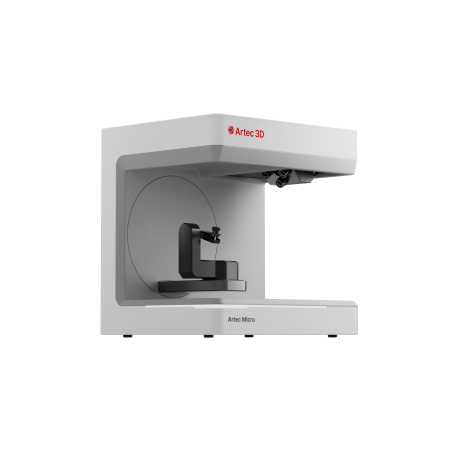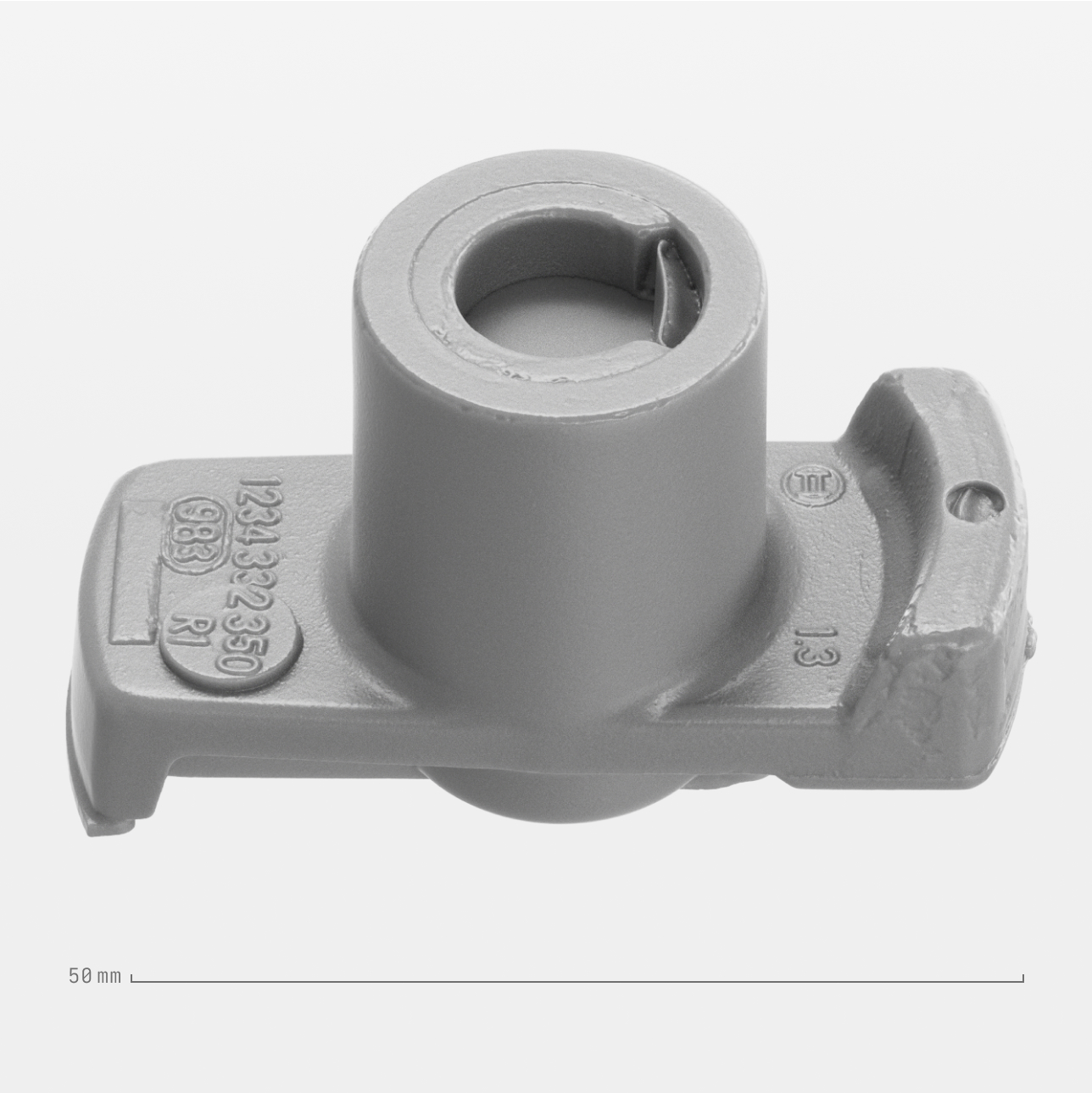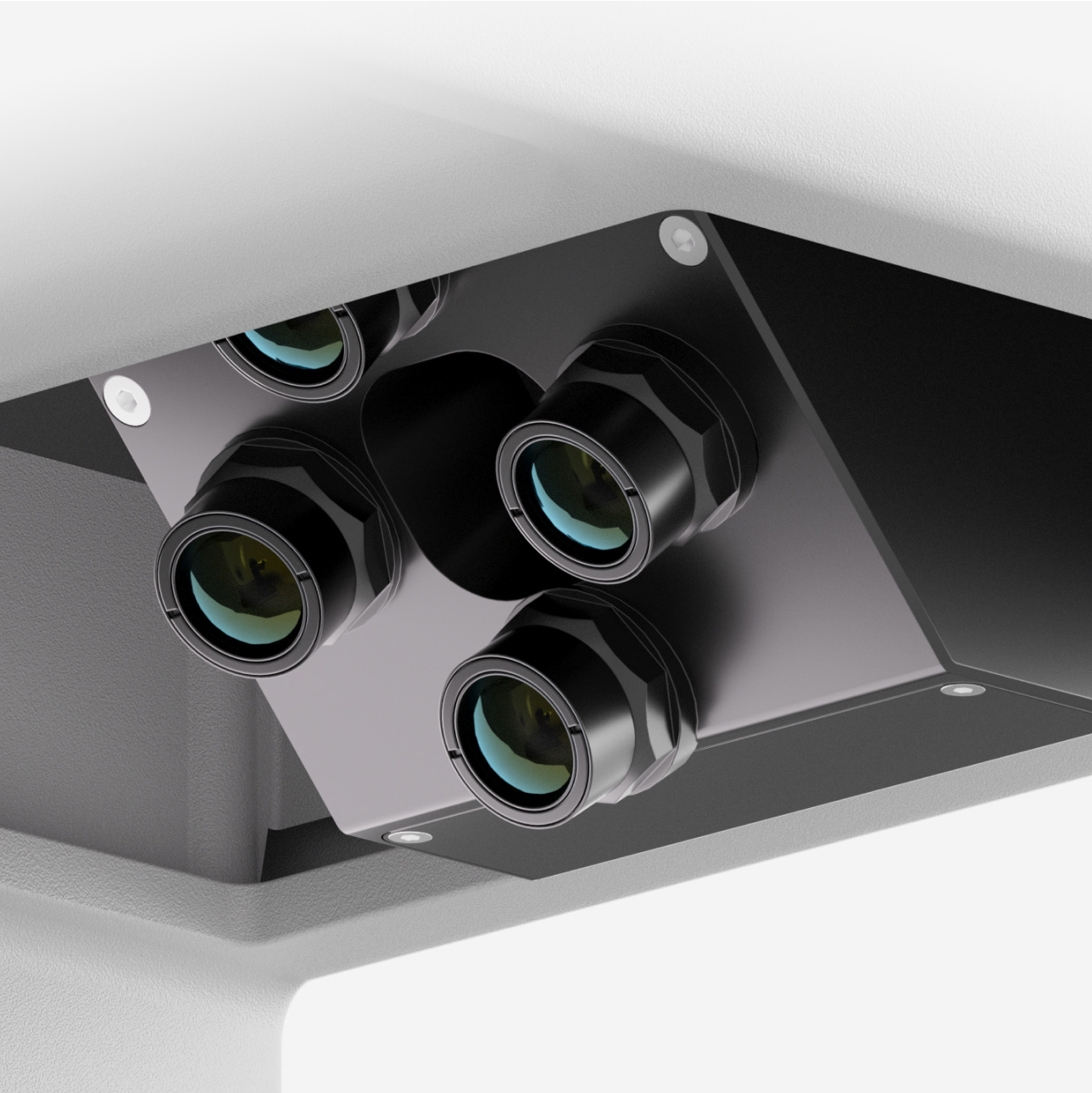Artec Micro II
The new Artec Micro II: the ultimate desktop 3D scanner for reverse engineering and quality control (dentistry, jewelry, forensics, etc.)
Artec Micro II Precision 3D Scanner
The Artec Micro II, the evolution of its predecessor, stands out for its increased accuracy and expanded field of view, all while maintaining its compact design. This fully automated desktop 3D scanner opens the door to professional reverse engineering and hassle-free quality inspection. With just one click, this cutting-edge device provides extreme accuracy of 5 microns, allowing the creation of high-precision, full-color 3D models, ideal for industrial, dental, and jewelry applications.
But that's not all. The Artec Micro II goes further by allowing the combination of scans with photogrammetry data, taking hyper-realism to a whole new level, all from the comfort of your desktop. With Artec Micro II, excellence in 3D scanning is more accessible than ever.
The Artec Micro II, with its simple one-click workflow, redefines accuracy in 3D capture. This next-generation scanner presents your object and then does all the work for you. With an astounding 5-micron accuracy, every detail of your object is captured with unmatched precision.
Furthermore, the Artec Micro II guarantees exceptional repeatability of 2 microns, ensuring consistent results with every scan. With this cutting-edge technology, precision becomes the norm. The Artec Micro II gives you the confidence you need in every 3D scanning project.
Designed for objects up to 20 centimeters
Metrology-grade precision for small partsThe Artec Micro II exceeds all expectations by offering an impressive point accuracy of up to 5 microns. This 3D scanner stands as the ideal choice for high-level reverse engineering and quality inspection of small and tiny parts. Everything you scan with the Micro II will be captured with sharp quality, providing high-quality data that meets the most demanding standards. Trust the Micro II to deliver precise and detailed results in every project. |
|
Scan the smallest objectsThe Artec Micro II is a true marvel in terms of versatility. From small objects that can be held between two fingers to palm-sized parts (20 × 20 × 15 cm), the Micro II adapts to your needs. Place it on your desk and let it start working right away, with no need to use any targets in your scans. With the Micro II, versatility and ease of use go hand in hand, providing you with a complete and efficient solution for scanning a wide range of objects with no hassle. |
 |
Fast and easy-to-use scanner
Efficient 3D scanning: optimize your timeWith the Artec Micro II, 3D scanning becomes an unparalleled experience. Our state-of-the-art scanner allows you to prioritize your time with a simple one-click workflow. Thanks to Artec Studio's intelligent algorithms, the scanner automatically positions your object in the optimal position to follow the ideal scanning path. This process ensures that your object is thoroughly scanned from all angles in the shortest time possible. With the Micro II, efficiency and quality combine to deliver exceptional results in an instant. |
|
Lightning-fast 3D data captureThe Artec Micro II is a powerhouse in 3D data capture. With an impressive capability of 1,000,000 calculations per second, this 3D scanner can capture and process over 140 million image points per second. This means your scans will be completed at lightning speed, allowing you to finish your projects in record time. With the Micro II, speed and precision come together to provide you with an unmatched scanning experience. |
 |
Unmatched details
Four 13Mpx camerasThe Artec Micro II offers full coverage for every detail, thanks to its powerful camera setup. Equipped with four high-resolution 13 MPX cameras each, this scanner is capable of capturing sharp edges and tiny details, making it the perfect choice for 3D scanning of small objects. |
|
Deep viewWith the "Deep View" of the Artec Micro II, you can explore the most hidden corners of your object. This quad-camera scanning technique uses all four 13 MPX cameras, strategically placed, to capture hard-to-see areas and achieve high-level digitization. With the Micro II, not even the smallest detail escapes. |
 |
Vibrant colorsThe Artec Micro II lets you take your objects to another level with full-color capture. This scanner offers you the ability to scan your objects in vibrant colors. Additionally, to create hyper-realistic 3D models, you can add color from high-resolution photos using Artec Studio's photo texturing feature. With the Micro II, your scans come to life with a richness of details and colors that allow you to visualize your objects in an exceptionally realistic way. |
 |
Powered by Artec Studio: the perfect combination
The Artec Micro II becomes unbeatable when integrated with Artec Studio. This software makes the 3D scanning process even easier and more efficient. Once you've captured 3D scan data with the Micro II, you can quickly and easily inspect and reverse engineer directly in Artec Studio. Additionally, you have the option to easily export the data for detailed reports or further inspections. The combination of Artec Micro II and Artec Studio gives you a complete and efficient workflow for your 3D scanning projects.
Seamless CAD integration: your scan, your choice
With the Artec Micro II, exporting your scans to CAD software is a simple and precise process. Load the data into Artec Studio and adjust your scans with CAD primitives for precise alignment. Then, you can export your data directly to SOLIDWORKS or another CAD software of your choice. If your goal is inspection, you can send the data directly to Control X for detailed reports that allow you to accurately evaluate your scans. With the Artec Micro II, you have the flexibility to work with the CAD tools that best suit your needs, streamlining your workflow and ensuring exceptional results.
Equipment Specifications
|
3D Accuracy |
Up to 5 microns, 2 microns repeatability |
Object Size |
Up to 20x20x15 cm |
|
Accuracy Certificate |
ISO12836 |
Target-free Scanning |
Yes |
|
Full-color Scanning |
Yes |
Lighting Source |
RGB LED |
|
Smart Scanning Mode |
Yes |
Output Formats |
All popular formats, including STL, OBJ and PLY |
Scanning Applications
The Artec Micro II is a versatile solution that covers a wide range of applications:
Reverse Engineering of Small ObjectsWhen you need to create spare parts or make modifications to small or tiny parts, the Micro II offers |
You might also like