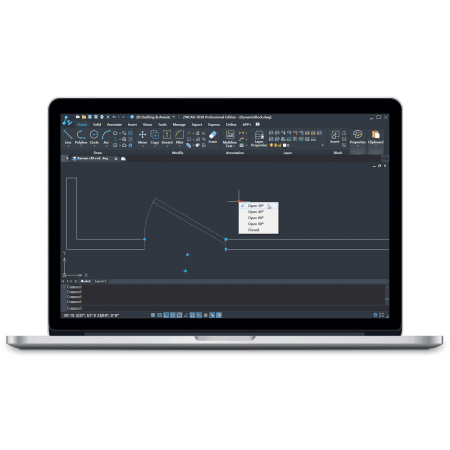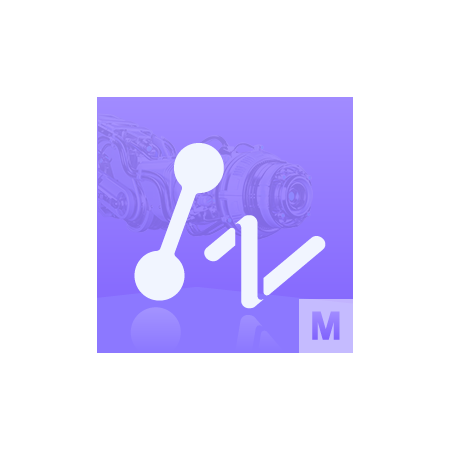ZWCAD Standard - Single-user license
ZWCAD Professional is a different version of this CAD software that offers a broader set of features and tools. It is designed for more advanced users and industry professionals who require more advanced capabilities such as 3D modeling, rendering, motion simulation, finite element analysis, etc.
Additionally, this version allows for greater customization and adaptation to the user's needs, compatibility with STEP, SAT, IGES, and STL formats, and specialized features for sectors such as architecture, mechanical engineering, and industrial design.
ZWCAD Professional Version
ZWCAD Professional offers more advanced features, extended customization, additional format compatibility, specialized features, and enhanced technical support compared to ZWCAD Standard. The choice between the two versions depends on the user's specific needs and requirements, and the level of functionality and support needed.
Key Differences Between ZWCAD Standard and ZWCAD Professional
- Functionality: ZWCAD Professional offers a broader set of functions and tools compared to ZWCAD Standard. The Professional version is designed for advanced users and industry professionals who require more advanced capabilities, such as 3D modeling, rendering, motion simulation, finite element analysis, and more.
- Customization: ZWCAD Professional allows greater customization and adaptation to individual user needs. It supports programming languages like LISP, .NET, and VBA, enabling users to create custom functions and routines to automate tasks and improve design efficiency.
- Format Compatibility: Both versions are compatible with a wide range of industry-standard CAD file formats, such as DWG, DXF, and DWF. However, ZWCAD Professional also provides additional compatibility with formats like STEP, SAT, IGES, and STL, facilitating collaboration and data exchange with other design systems.
- Specialized Features: ZWCAD Professional offers additional specialized features for specific sectors, such as architecture, mechanical engineering, and industrial design. These features include specific tools for structural design, piping design, cable and harness design, and more.
Seamless Compatibility with DWG and Other CAD Files
Over fifty thousand sample drawings to ensure file compatibility. ZWCAD works natively with the .DWG format, from version R12 to the most recent one. This means no importing or exporting is required; we directly read and save this format. Drawings can be exported to .pdf or .dwf, and can be imported and exported to .DXF.
ZWCAD allows inserting PDF and DWFx as references or underlays. Images in common formats, such as .jpg, .tiff, .ecw, .png, etc., can be inserted. You can even import and export .DGN files.
ZWCAD not only provides unique CAD features but also incorporates innovative tools to make work more efficient, such as:
- Match Properties
- Isolate Objects
- DGN Import
- File Compare
- Tool Palette
- Super Hatch
- Reference Manager
- Overkill
Additionally, ZWCAD is compatible with a wide variety of file formats, meaning users can easily import and export their designs to other CAD programs. This is particularly useful for those collaborating with other designers or needing to send their designs to a client using a different CAD program.
- Intuitive and customizable user interface.
- Compatibility with multiple file formats.
- Wide range of design and drawing tools, including editing, annotation, and measurement tools.
- Advanced 3D modeling functions, such as surface and solid creation.
- Real-time collaboration features, including the ability to share designs via the cloud.
- Integration with other software tools, such as Microsoft Excel and AutoCAD.
- Support for multiple languages.
More than 900,000 ZWCAD users worldwide endorse this software. Reviews and experts highlight that ZWCAD is a cost-effective, high-quality alternative and fully compatible with AutoCAD.

You might also like