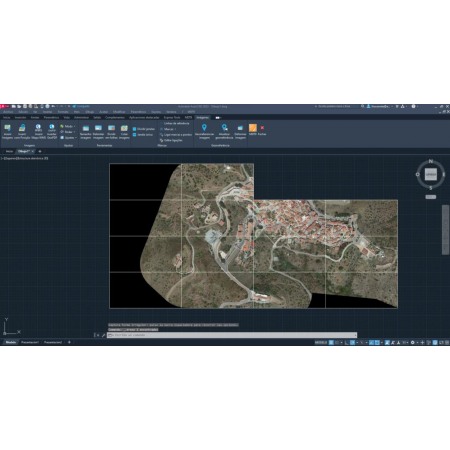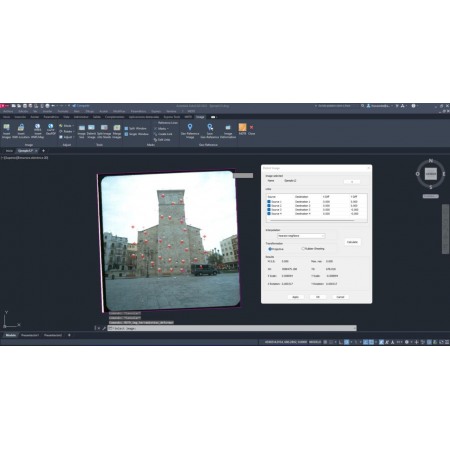TcpMDT Image
Adjustment, management, and transformation of images integrated into MDT.
TcpMDT Image is an advanced image processing tool that allows the creation of digital terrain models and surfaces from aerial or terrestrial photographs.
TcpMDT Image
This application, which works in a CAD environment, allows for all types of operations on digital images, georeferenced or not, in a wide variety of formats. It is specially designed for the needs of Topography, Civil Engineering, Architecture, Archaeology projects, etc., where it is common to work with aerial photographs, orthophotos, and scanned maps in combination with vector drawings.
With MDT Image, it is very easy to georeference and distort images from control points, from their coordinates, or using vector cartography from the CAD drawing itself as a reference.
Image Module
This module is designed for the needs of Topography, Civil Engineering, Architecture, Archaeology projects, etc., where it is common to work with different types of images in combination with vector drawings.