Leica TruView LIVE
Leica TruView LIVE
All your data, all the time, on any device.
Leica TruView LIVE
The Leica TruView family is the industry leader for easy and intuitive sharing of point cloud data, design models, markups, and much more. Leica TruView products are the smartest way for anyone in your project ecosystem to access, view, analyze, and collaborate using digital reality data. Now, everyone in your project ecosystem can access this important dimensionally accurate, photorealistic digital reality environment from anywhere, at any time, and on any device.
The solution, offered as an online web viewer (TruView LIVE) and as a desktop viewer (TruView) with synchronized capabilities, offers strong support for all project data, including point clouds, images, models, and attached assets. The browser-based viewer integrates directly with Leica Cyclone ENTERPRISE for users looking for a lightweight option, while the desktop viewer is available for both an offline file-based workflow and a connected workflow based on Cyclone ENTERPRISE.
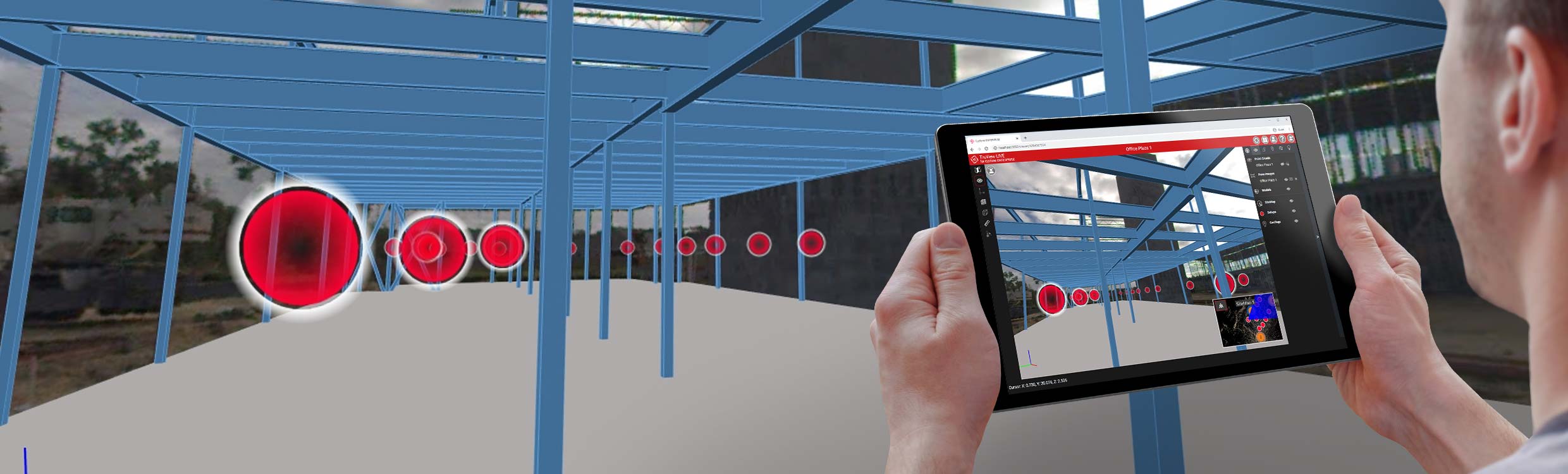
Features and Benefits of TruView LIVE
- Web and desktop options to access projects anywhere, anytime, and on any device
- Access to GeoTags, Assets, and project data from Cyclone FIELD 360, BLK3D, and Cyclone REGISTER 360 for universal access to your complete reality capture project
- Upload IFC, OBJ, and COE models via the desktop viewer and save them to Cyclone ENTERPRISE and LGS projects to complement Cyclone point cloud data
- Full GeoTag, Markup, and Snapshot capabilities with presentation mode to collaborate and communicate important project details with other users
- Facilitates virtual site visits, waiver reviews, and planning for new installations remotely with high accuracy
- User access can be controlled and managed through the robust Cyclone ENTERPRISE administration portal
Complete 3D Access in the Browser
TruView LIVE leverages JetStream technology to provide complete project data, including points, images, models, and more in the browser, with no installation or files required. This gives users maximum confidence that measurements and markups are accurate and immediately accessible to other users.
Fully Integrated with Cyclone Enterprise
TruView LIVE is fully integrated with the robust user and project management tools of Cyclone ENTERPRISE. Manage storage locations and access to projects seamlessly behind the scenes while providing secure access to your global user community.
Desktop Option
TruView LIVE is also available as an installed desktop application, TruView, for users working on a Windows machine or tablet in the office or on the go. Windows TruView application users have access to the same viewing and collaboration tools, plus the ability to upload models.
Complete Data
TruView LIVE is a microcosm of your reality capture projects. Access snapshots/markups, geotags, assets, UCS, and clips, as well as add 3D models through TruView for a comprehensive view of your project.









