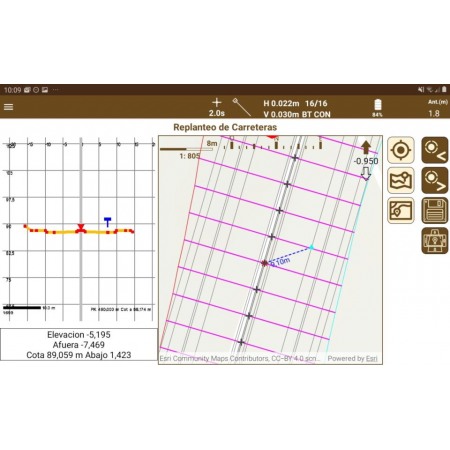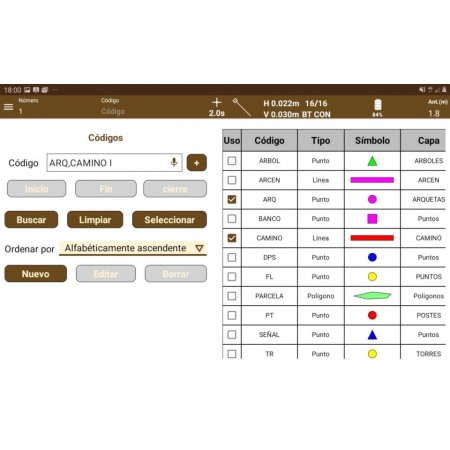TcpGPS for Android
Topographic work with GNSS receivers and Android devices.
This application allows measurements and staking out with a wide range of GNSS receivers, with multiple options for parcel, land, and infrastructure projects, and works with local or cloud files.
TcpGPS for Android
This application allows for measurements and stakeouts with a wide range of GNSS receivers, integrated into the data collector or connected via Bluetooth.
It offers multiple options for parcel, land, and infrastructure projects, using worldwide coverage base maps, cartography, and web map services.
This application allows for measurements and stakeouts with a wide range of GNSS receivers, integrated into the data collector or connected via Bluetooth.
It offers multiple options for parcel, land, and infrastructure projects, using worldwide coverage base maps, cartography, and web map services.
SOLUTIONS
Topography and Geodesy |
These applications make it very easy to perform surveys with GPS and total station, as well as the adjustment of traverses and coordinate system transformations. |
Water and Energy |
Solutions to simplify the work of technical offices of public or private companies in water supply, sanitation, gas, electricity, telecommunications, etc. |
GIS |
Aplitop products allow the use of geographic information from web services and open data, and generate results that can be easily integrated into corporate GIS. |
Public Administration |
This application is used by technicians from all types of national, regional, and local administrations, as well as urban planning, public works, transport, water and sanitation, energy departments, etc. |
Cadastre |
Field applications allow for parcel surveys using total stations or GNSS receivers, and desktop applications design the parcels and integrate them with GIS and web map services. |
Civil Engineering |
Solutions that facilitate the drafting of road, railway, tunnel, dam, power line, pipeline, and all types of civil works projects. |
Building and Urbanization |
In addition to terrain modeling tools, the software facilitates parcel subdivision, the design of urban road networks, integration with BIM, and much more. |
Main Features of TcpGPS
Base Maps
ESRITM base maps with worldwide coverage are used, which can be viewed in street, satellite, or topographic mode. Files in DXF, DWG, GML, KML, KMZ, and shape formats, both local and cloud-based, can also be loaded, and web map services (WMS) can be added.
The program includes the EPSG database of geodetic systems, allowing work with different coordinate reference systems organized by country, and local systems can also be defined.
Surveying
The application makes it very easy to survey topographic points and linear and polygonal entities, which are drawn in layers with customized symbology. The continuous mode allows points to be automatically recorded by specifying a distance, time, or elevation interval.
TcpGPS constantly monitors the type of position, horizontal and vertical precisions, number of satellites, real-time age, etc., and alerts if any indicators are out of tolerance. A minimum observation time can also be set and work with epochs.
Photos, voice notes, and optional codes, as well as user-defined attributes, ideal for GIS projects, can be associated with objects.
All collected data can be exported to multiple formats and shared from the application, to store in the cloud or send via email or other means.
Stakeout
Points, lines, and polylines from the cartography can be staked out by graphical designation or selection by various criteria. The application offers different guidance modes, such as map, compass, target, and augmented reality. Voice prompts or sounds can also be activated.
GNSS Receivers
The software allows easy connection with any receiver compatible with the NMEA standard. Additionally, it can configure various receivers integrated into the device or connected via Bluetooth, to work in base, rover, or static mode and use corrections via radio or Internet with data from the collector or the device itself.
The status bar constantly shows the type of position, precisions, IMU status, etc., and supports GPS, GLONASS, BeiDou, Galileo, and SBAS constellations.
TcpGPS Professional Version
Ambitious projects need tools that are at the forefront of technology to maximize productivity and achieve success.
The professional version of TcpGPS is very useful for working on road, railway, and linear projects in general, being able to import LandXML files and other formats. Points can be staked out relative to the axis, or specific vertices such as edge of road, shoulder, curb, base of embankment, etc. Specific options for slope control are also offered.
The program generates the digital terrain model and contour lines from points and optional break lines. The current elevation can also be compared with a reference surface.