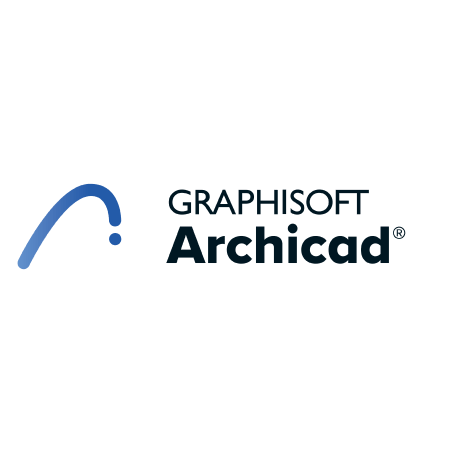Archicad 27 - Perpetual
Archicad perpetual license mode.
The Archicad 27 perpetual license is an excellent choice for those who want continuous access to the software without the need to renew subscriptions. This is a one-time purchase that provides you with lifetime access to Archicad 27.
However, if you prefer a more flexible solution, the monthly license is also available.
Consulta nuestras condiciones de financiación.
Archicad 27
Design options, professional visualization tools, enhanced project management workflows, and open, multidisciplinary collaboration make Archicad 27 your best design option.
Design
Easily explore design options and spend less time on project management: Archicad 27 helps your team stay organized and optimize files even as the size and complexity of projects continue to grow.
Integrated design options
Find the best design alternative more quickly with the new Design Options solution in Archicad 27. Evaluate and share design alternatives quickly and efficiently thanks to an optimized workflow dedicated to the evolution of design variations, regardless of the project size or scale.
Rapid modeling with distance guides
Position elements in your model more quickly and comfortably. Distance Guides are an innovative and long-awaited feature: actively position construction elements thanks to intuitive use of numerical and graphical dimension insertion.
Visualization
Deliver stunning images quickly and easily thanks to ready-to-use professional solutions and use optimized connections with other architectural visualization professional solutions: your freedom of choice.
Native compatibility with FBX format
Archicad now supports the import and export of the FBX file format. Easily add animation and rendering to the model from third-party software - including Augmented Reality (AR) and Virtual Reality (VR) applications.
Collaboration
Collaborate with design teams using OPEN BIM to implement flexible, intuitive, and industry-leading multidisciplinary design workflows with structural and MEP engineers.
Efficient change management
Stay informed of the latest project changes thanks to the Model Comparison tool, developed for multidisciplinary teams with extensive change management needs. The new dialogue displays a comprehensive and detailed list of changes.
Industry-standard certification
Enjoy a new level of OPEN BIM collaboration with IFC4. Archicad 27 is equipped with the IFC4 file import and export certification issued by the international buildingSMART organization. This ensures consistency and efficiency in data exchange between disciplines and other solutions.
You might also like