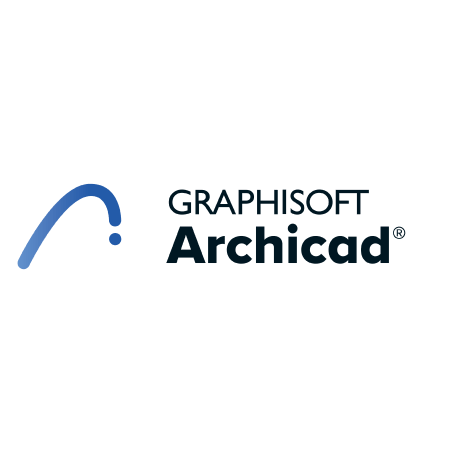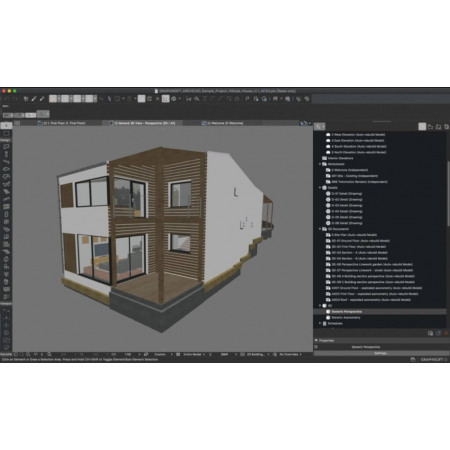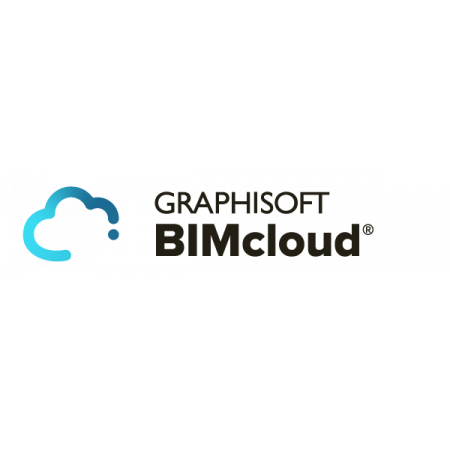Archicad
Graphisoft's Archicad is an advanced BIM software solution designed to meet the specific needs of architects. This powerful software streamlines the design, visualization, and documentation of architectural projects of any scale, optimizing workflow and productivity.
With an intuitive interface, Archicad allows architects to focus on creativity, offering tools for freeform modeling, professional visualization, and comprehensive documentation.
Compatibility with various software and standards ensures seamless collaboration with other professionals and disciplines, making Archicad an essential tool for building information modeling.
Consulta nuestras condiciones de financiación. / Consult our financing conditions.
Archicad - Advanced BIM Solution for Architects
Archicad, developed by Graphisoft, represents a revolution in architectural design software, being one of the pioneers in adopting the BIM (Building Information Modeling) approach. This software not only facilitates the creation of detailed and precise designs but also enhances collaboration among various industry professionals, from architects to engineers and builders.
Features of Archicad
- Intuitive User Interface: Archicad is designed to be user-friendly and efficient, allowing users to navigate and create with ease, regardless of project complexity.
- Modeling Tools: It offers advanced modeling tools that enable the creation of complex structures and unique architectural forms while maintaining precision and control.
- Visualization and Rendering: With integrated visualization and rendering capabilities, Archicad helps present projects more realistically, aiding in understanding the final design.
- Automated Documentation: It automatically generates accurate and detailed documentation from the BIM model, saving time and reducing errors.
- Collaboration and Compatibility: It enables efficient collaboration with other professionals through standard file formats and integrated coordination tools.
Benefits of Using Archicad
- Enhanced Productivity: By automating many tasks, Archicad reduces the time spent on documentation and allows architects to focus more on design.
- Precision and Design Quality: With advanced tools, professionals can achieve higher accuracy and quality in their projects.
- Integrated Workflow: From initial concept to final construction, Archicad offers a smooth and consistent workflow.
- Promotes Collaboration: Its focus on collaboration enhances communication among all parties involved in a construction project.
Practical Applications of Archicad
Archicad is used in a variety of projects, from residential homes to commercial and urban complexes. Its flexibility and power make it suitable for all types of constructions.
Success Stories
Many architects and renowned firms have used Archicad to design iconic buildings and have highlighted its effectiveness in improving the quality and efficiency of the design process.
Integration with Other Tools and Technologies
Archicad seamlessly integrates with other tools such as energy analysis software, structural design tools, and more, enabling a more holistic approach to design and construction.
Graphisoft's Archicad is not just a design software; it is a comprehensive solution that enhances every stage of the construction process. Its focus on innovation, precision, and collaboration makes it an indispensable tool for architecture and construction professionals.
This summary provides an overview of the content that could be included in a more detailed description for your website, aimed at highlighting the features and benefits of Archicad while maintaining a focus on SEO best practices. I recommend supplementing this information with specific and up-to-date data from the official Graphisoft website and tailoring it to the specific needs of your audience and digital marketing strategy.
You might also like