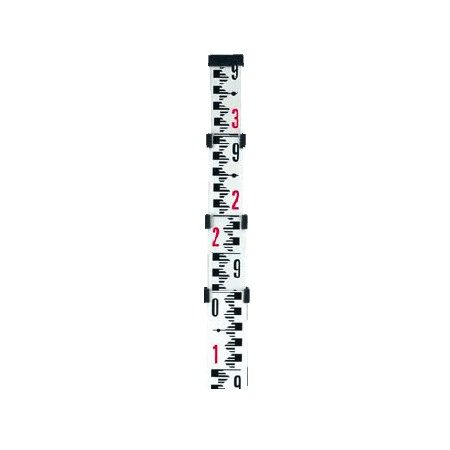Leica DISTO D2
The new version of the Leica DISTO D2 laser meter. The DISTO D2 is a laser rangefinder that features up to 7 measurement modes.
Designed for various uses, it stands out for its ease of use and enhances the features of the Leica DISTO D1, with greater accuracy (± 1.5 mm / 1/16") and range (100 meters or 330 feet).
Includes:
- Leica DISTO D2
- Two AAA batteries
- Hand strap
- Quick start guide
- Warranty card, safety manual, Silver calibration certificate
Leica DISTO D2
Compact 100m Range Laser Distance Meter with Bluetooth Smart
The best-selling model in our Leica DISTO D2 range, now equipped with the latest measurement technology from Leica Geosystems and with a 100m range. Thanks to the Bluetooth® Smart function, measurements can be easily transferred to smartphones or tablets and processed immediately.
Sensors located in its foldable end piece allow for automatic detection of the final position, avoiding measurement errors that can be costly.
- Bluetooth® Smart function for data transfer to smartphones and tablets
- Foldable end piece with automatic detection
- 100m measurement range
- X-Range Power technology
- Clear and illuminated 3-line display
- IP 54 protection rating against dust and water splashes
Great Value with Excellent Features
The D2 offers various measurement modes useful for many different types of projects: distance, min/max, continuous, stake-out, addition/subtraction, or area and volume, and includes painter and Pythagoras functions. An intelligent end piece allows for precise measurements from interior and exterior corners, as well as diagonal measurements. The D2 calculates area and volume and remembers the last 10 measurements taken. And a backlit LCD display makes on-site reading easy.
Smart End Piece for Corners and Irregular Openings
The D2 measures from its base by default and can be set to measure from the front. It can also deploy the smart end piece at 90º to attach it to exterior corners or fully extend it for interior corners, and it will automatically measure from the end if extended. The end piece, combined with the Min/Max function, allows you to fully insert the tool into corners for precise diagonal measurements.
Small, Simple, Effective
Although the D2 weighs only 100g (3 ounces) and fits easily into a toolbox or pocket, it has an easy-to-use interface and efficient circuits in a compact housing with an IP 54 rating, protecting it from dust and water splashes. The interface is perfect for occasional work at home, but you can rely on the D2's accuracy: the smart end piece connects directly to the printed circuit board.
The Best Choice for Its Price Range
If you'll need to take measurements indoors fairly often and need high accuracy and additional features for different types of measurements, such as corners, the D2 is an excellent choice for its features and value.
You might also like