Haglof MD-II+ 4.0 Caliper
The Haglof MD-II caliper evolves into the MD-II+.
The new improved version of the world's most used electronic caliper, the MDII model from Haglöf, now steps up to the new MD-II+, available in lengths of 32, 40, 50, 60, 65, 80, 95, and 100cm.
Consulta nuestras condiciones de financiación.
Haglof MD-II+ Caliper
The MD-II+ caliper is a powerful electronic measuring tool, developed to communicate wirelessly in line with mobile devices and existing field data collection systems (smartphones and tablets).
Almost three times faster than its previous model, with a 120 MHz floating-point processor, 8 GB flash memory, and an improved backlit display.
The internal memory allows storing up to 100,000 data records (Species code 1-8, two diameters, and height). Through the free Haglöf Link software, available for Android and iOS, you can also add the identification (ID) and quality of the measured tree; The BLUETOOTH 4.0 connection will enable you to work in the field with smartphones or tablets up to 50m away (under favorable conditions).
During inventory, you can record the species, diameter, and height of the trees, and when registering, you can specify additional parameters such as quality, identity, and whether the measurement is made over or under the bark.
Advantages of the MD-II Caliper
- Local storage of over 100,000 measured values
- USB connection for charging and file transfer
- Wireless transmission up to 50 meters or more with Bluetooth® Low Energy 4.0
- Send data online while measuring
- Wirelessly transfer files once the job is finished
- User-friendly icon-based interface
The Haglof Link application is available for Android and iOS devices.
Data Logging
With record scaling, you can choose which variables to log in each record. You can choose to record the tree type, length, quality, and identification number per trunk. You can also specify whether it is over or under the bark. Create quality parameters and a species list with up to 100 different species. This text file is easily loaded onto the caliper via USB or edited directly in the MD II.
Timber Tracking
During the inventory of standing timber: tree species, diameter, and height are recorded. Create a species list and easily transfer it via USB to the caliper. Up to 100 species names can be used simultaneously with the MD II.
Easy Handling
The MD II interface is simple and easy to use, with highly illustrative icons.
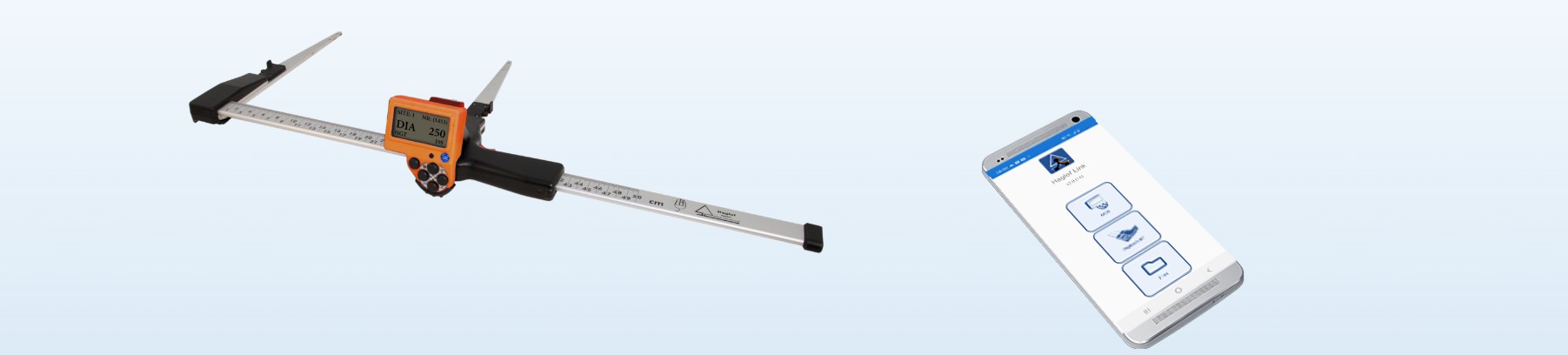
Local Storage
Data can also be stored locally on the Digitech BT as an XML file. By connecting the Digitech BT with Haglof Link on your mobile device or using the Windows Haglof BLE Commander application, you can wirelessly transfer the file via Bluetooth and open it in Excel or other software.
USB
The USB connection is used to transfer files and charge the device. When connected, the MD II appears on your computer as an external drive.
Wireless Transmission (Online)
With MDII in Online mode, data is wirelessly sent to iOS or Android devices. MD II+ continuously sends all recorded data and nothing is stored locally on the caliper.
The transfer uses Bluetooth (BLE), but requires custom software or application that can handle the data being sent. Haglöf
(MDII Com) is an example of software that manages this online transfer.
Compact
The Mantax Digitech BT caliper features patented foldable jaws for convenient storage and transport. It is robust and lightweight, easy to handle and extremely durable. Exclusive non-reflective anodized aluminum scale, from 320 to 1020 mm or 12" to 40" inches as standard lengths.
Bluetooth® Low Energy 4.0
With Bluetooth® 4.0, we also support wireless transmission to both iOS and Android devices. It is possible to wirelessly send data up to 100 meters under favorable conditions.
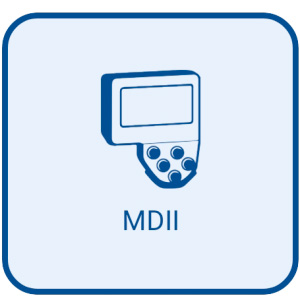 |
Use the MD II in LINE mode and collect data wirelessly while measuring. Choose Tree Inventory or Log Scale. Create a new inventory list or select an existing one. Connect the Digitech BT and start measuring. |
 |
Tree InventoryIn LINE mode, Digitech BT transmits species, diameters, and heights to Haglof Link. |
 |
Log ScalingIn LINE mode, Digitech BT transmits species and diameters to Haglof Link. Length, identification, and quality can be added in Haglof Link. |
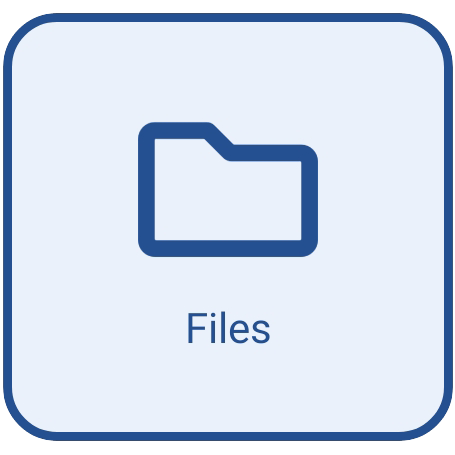 |
FilesUse the Digitech BT in LOCAL mode. Data is stored locally on the caliper as an XML file. Once your work is done, send the XML file to Haglof Link Files. The files sent to Haglof Link will be stored in the Haglof Link file explorer and can be shared via email, Dropbox, iCloud, Google Drive, etc. XML files can be opened directly from your mobile device if you have an application that supports the file format, for example, Excel. |
Haglof Link handles files from Digitech BT, MD II, DP II, Vertex Laser Geo, and Laser Geo that have Bluetooth 4.0.
You might also like















